Facebook Fundraise
Meet Uriel - Leukemia warrior
“I celebrated Giving Tuesday by hosting a Facebook fundraiser for the NCCS. It was the easiest way to raise money for a cause that’s important to me and it was so easy to include my friends and family.”
~ Josh Humes
To create a fundraiser like Josh did, sign in to your Facebook account and follow these steps:

- Go to https://www.facebook.com/
fundraisers (or look for the Fundraisers icon in the left menu of your News Feed and click on that option).
- Click on the + Raise Money button to begin.
- Select Nonprofit as the type of fundraiser and choose The National Children’s Cancer Society (NCCS).
- Fill in the fundraiser details including the amount you hope to raise and why you want to support the NCCS.
- Choose and upload a photo if you want to change the image provided to something more personal.
- Click the Create button to finish the process and create the fundraiser.
That’s it! Then you can share your virtual fundraiser to build momentum and gain more support.
It’s worth noting that Facebook covers all fees for donations made on a Facebook fundraiser to a charitable organization such as the NCCS. (That’s not the case for personal or business fundraisers.) This means you can be assured that all the money you raise to support the NCCS will get to us to help kids and families facing childhood cancer.
Feel good knowing that you’re making a difference and spreading the word about the work of the NCCS. Thank you for all you do to ensure we’re able to help each family who turns to us and get more kids on the road to survival-NO MATTER WHAT.
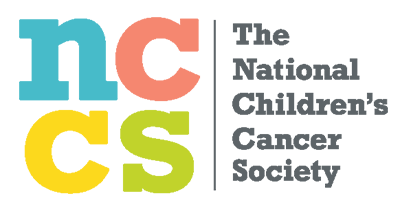
 Fundraisers icon in the left menu of your News Feed and click on that option).
Fundraisers icon in the left menu of your News Feed and click on that option).